No output?! Help! Now with screenshots!
- spacecadet
- PAT. # 2.972.923

- Posts: 4351
- Joined: Wed Apr 25, 2007 9:03 am
- Location: Long Island, NY
- Contact:
No output?! Help! Now with screenshots!
This may be a little too specialized of a question for this forum, but I'm not sure where else I can ask. I don't belong to any recording forums or anything (or know of any good ones).
Anyway, I have an E-Mu 0404 USB and I'm using Cubase LE. I had this setup working at one point, and I could do either hardware or software monitoring (with full effects, etc.). I don't honestly remember if my software monitoring was through the 0404 or my PC's sound card, though. But either way, it worked.
I go to record something yesterday (ironically enough, to post some new pickup samples here) and I have no output through Cubase. The interface is working; the input works fine, and hardware monitoring works fine, but Cubase won't actually send any output. I can even see that the "out" area in the transport panel doesn't budge when I press play (I think it's supposed to show an output meter there).
I've gone and verified my setup using the instructions that came with the 0404, which told me how to set up Cubase. I tried running my output both through my PC sound card and through the 0404. But I don't think Cubase is even attempting to output anything. I can see the track output bouncing around when it plays, but not the transport panel output (which I think is the main mixed output). It just doesn't look like it's mixing and sending a signal back out.
One weird thing, and maybe it's always been this way, is that the only output "buses" I have available are analog and SPDIF. Is this right? If it's sending back to the 0404 via USB, it wouldn't be either one of those, would it? Ditto for my PCI card. Anyway I've tried both and neither works.
And just to be clear, I didn't change anything whatsoever on my computer (hardware or software) since this setup was working. I didn't touch my ASIO driver, didn't touch my sound card or E-mu drivers, didn't touch Cubase. I did start messing around with stuff once I discovered the output wasn't working, and it's possible I screwed it up worse, but it was already not working before I messed with anything.
Any advice?!
Anyway, I have an E-Mu 0404 USB and I'm using Cubase LE. I had this setup working at one point, and I could do either hardware or software monitoring (with full effects, etc.). I don't honestly remember if my software monitoring was through the 0404 or my PC's sound card, though. But either way, it worked.
I go to record something yesterday (ironically enough, to post some new pickup samples here) and I have no output through Cubase. The interface is working; the input works fine, and hardware monitoring works fine, but Cubase won't actually send any output. I can even see that the "out" area in the transport panel doesn't budge when I press play (I think it's supposed to show an output meter there).
I've gone and verified my setup using the instructions that came with the 0404, which told me how to set up Cubase. I tried running my output both through my PC sound card and through the 0404. But I don't think Cubase is even attempting to output anything. I can see the track output bouncing around when it plays, but not the transport panel output (which I think is the main mixed output). It just doesn't look like it's mixing and sending a signal back out.
One weird thing, and maybe it's always been this way, is that the only output "buses" I have available are analog and SPDIF. Is this right? If it's sending back to the 0404 via USB, it wouldn't be either one of those, would it? Ditto for my PCI card. Anyway I've tried both and neither works.
And just to be clear, I didn't change anything whatsoever on my computer (hardware or software) since this setup was working. I didn't touch my ASIO driver, didn't touch my sound card or E-mu drivers, didn't touch Cubase. I did start messing around with stuff once I discovered the output wasn't working, and it's possible I screwed it up worse, but it was already not working before I messed with anything.
Any advice?!
Last edited by spacecadet on Sat Mar 08, 2008 2:27 pm, edited 1 time in total.
- Meshuggahnans
- PAT. # 2.972.923

- Posts: 194
- Joined: Wed Aug 22, 2007 12:07 pm
- Location: land of lollypops and crisps
Re: No output?! Help!
Try recording with other software so you can at least be sure that its not something with your audio chain. If you can, you might have your hardware settings incorrect. Otherwise, I'm still unclear what problem you're having -- especially if you can monitor the audio, yet you don't have "output?"
Screen shots of your hardware settings for the drivers, and hardware settings in Cubase could be helpful -- and a description of your audio chain
Screen shots of your hardware settings for the drivers, and hardware settings in Cubase could be helpful -- and a description of your audio chain
- spacecadet
- PAT. # 2.972.923

- Posts: 4351
- Joined: Wed Apr 25, 2007 9:03 am
- Location: Long Island, NY
- Contact:
Re: No output?! Help!
I can do hardware monitoring. I can't do software monitoring, which is the kind that really matters so I know what stuff actually sounds like. Yes, I have no output. I am hearing the input (hardware monitoring), but no output (software monitoring).Meshuggahnans wrote: Try recording with other software so you can at least be sure that its not something with your audio chain. If you can, you might have your hardware settings incorrect. Otherwise, I'm still unclear what problem you're having -- especially if you can monitor the audio, yet you don't have "output?"
The point is I know my hardware is working, because I can listen to the sound going through it and I can see the waveforms as they're being digitized and recorded. So the sound is getting *to* the PC, but it's not being sent *back* to either my audio interface or my sound card (whichever I set up as the output) for monitoring or playback.
I guess I will try some other software, but I don't really know how to use any other software at the moment. I guess I'll learn for the sake of this. Then I'll at least know if it's a driver or a settings issue. I'm sure it's not a hardware issue.
I'll definitely take some shots either tonight or tomorrow.Screen shots of your hardware settings for the drivers, and hardware settings in Cubase could be helpful -- and a description of your audio chain
- fuzzking
- PAT. # 2.972.923

- Posts: 10319
- Joined: Wed Nov 22, 2006 2:06 am
- Contact:
Re: No output?! Help!
Good luck, man! I started out with Cubase as my first recording software before I had internet and spent about 30 € on Steinberg's hotline, haha.
If you didn't change anything in the program's presets, maybe something in the system audio config has changed for some reason? I had this several
times in my old Windows setup. Even on my new mac, sometimes the system audio preferences are sometimes changed by something in the background.
First thing I always do is to check system audio - you just never know. You could give "homerecording.com" a try. Or, of course, the developer's support site.
If you didn't change anything in the program's presets, maybe something in the system audio config has changed for some reason? I had this several
times in my old Windows setup. Even on my new mac, sometimes the system audio preferences are sometimes changed by something in the background.
First thing I always do is to check system audio - you just never know. You could give "homerecording.com" a try. Or, of course, the developer's support site.
Nobody exists on purpose.
- spacecadet
- PAT. # 2.972.923

- Posts: 4351
- Joined: Wed Apr 25, 2007 9:03 am
- Location: Long Island, NY
- Contact:
Re: No output?! Help!
I have a feeling it's something about the ASIO drivers, so I'm trying to uninstall and reinstall everything. I did try to take some screenshots but this computer has suddenly just gone south in general after being rock solid for about the past 5 years. I'm in the midst of some general fixes right now and then I'll see where I am after reinstalling the drivers and software. At the moment, even Photoshop hangs when I try to open it (to paste my print-screen screenshots into a file). And I'm getting disk errors, which I don't think are hardware-related but are probably being caused by some service not stopping when I shut down, which has been forcing me to just do a hard shutoff every once in a while.
If I'm still having problems after fixing everything up (which will happen this weekend), I'll post an update with some screenshots of my settings.
oh btw, one weird thing is the *click track* in Cubase outputs fine. If I turn on the click track, I can hear it no problem, and that's coming from the software (not the hardware). But I cannot hear any of my actual recorded stuff.
If I'm still having problems after fixing everything up (which will happen this weekend), I'll post an update with some screenshots of my settings.
oh btw, one weird thing is the *click track* in Cubase outputs fine. If I turn on the click track, I can hear it no problem, and that's coming from the software (not the hardware). But I cannot hear any of my actual recorded stuff.
- fuzzking
- PAT. # 2.972.923

- Posts: 10319
- Joined: Wed Nov 22, 2006 2:06 am
- Contact:
Re: No output?! Help!
hmm.. the metronome click is just midi, it has nothing to do with streaming audio off your HD. good luck with the install!
Nobody exists on purpose.
- spacecadet
- PAT. # 2.972.923

- Posts: 4351
- Joined: Wed Apr 25, 2007 9:03 am
- Location: Long Island, NY
- Contact:
Re: No output?! Help!
Yeah but the point is either way it's data coming from the software. It's all digital data coming over the same cable from the computer (even MIDI is just a set of numbers being sent from the PC, just fewer of them than audio). If I can get midi, why can't I get audio? My interface is set up as the output for both, and one works while the other doesn't.
Well I'll see how it goes this weekend...
Well I'll see how it goes this weekend...
- spacecadet
- PAT. # 2.972.923

- Posts: 4351
- Joined: Wed Apr 25, 2007 9:03 am
- Location: Long Island, NY
- Contact:
Re: No output?! Help! Now with screenshots!
Some screenshots of my device setup in Cubase:
I have a feeling it's the DirectMusic output port for my interface being set to "No" that's the problem... but I can't change it. It won't toggle. Also, I don't know why it's showing it as "emulated". My interface supports DirectMusic natively. It didn't used to say that.
btw, I did clean up my PC and uninstalled/reinstalled everything. I got everything else on my PC working. I can hear Windows sounds from my audio interface, plus MIDI from Cubase. Just no Cubase audio! So annoying!
All MIDI ports:
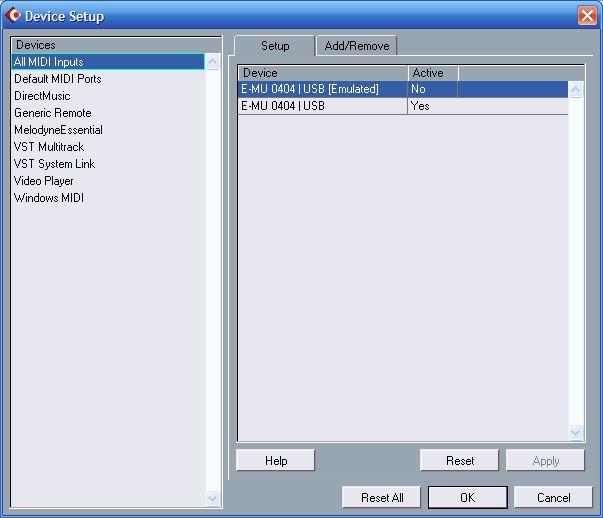
Default MIDI ports:
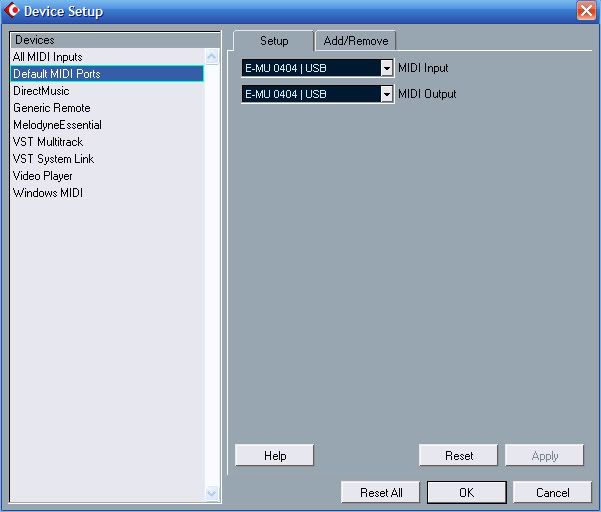
DirectMusic ports:
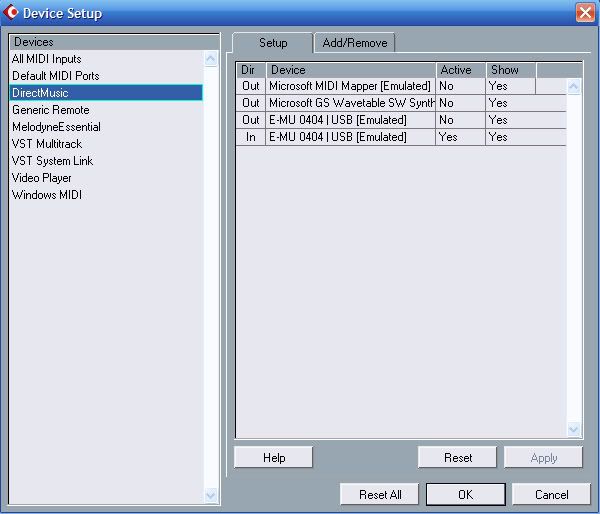
Windows MIDI ports:
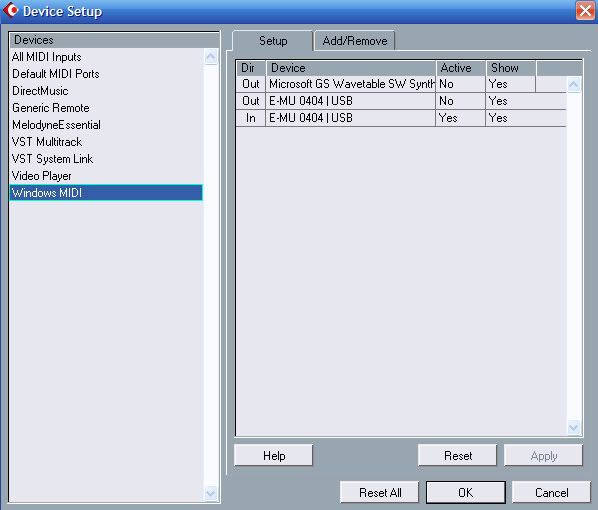
No output, even though the track is playing:
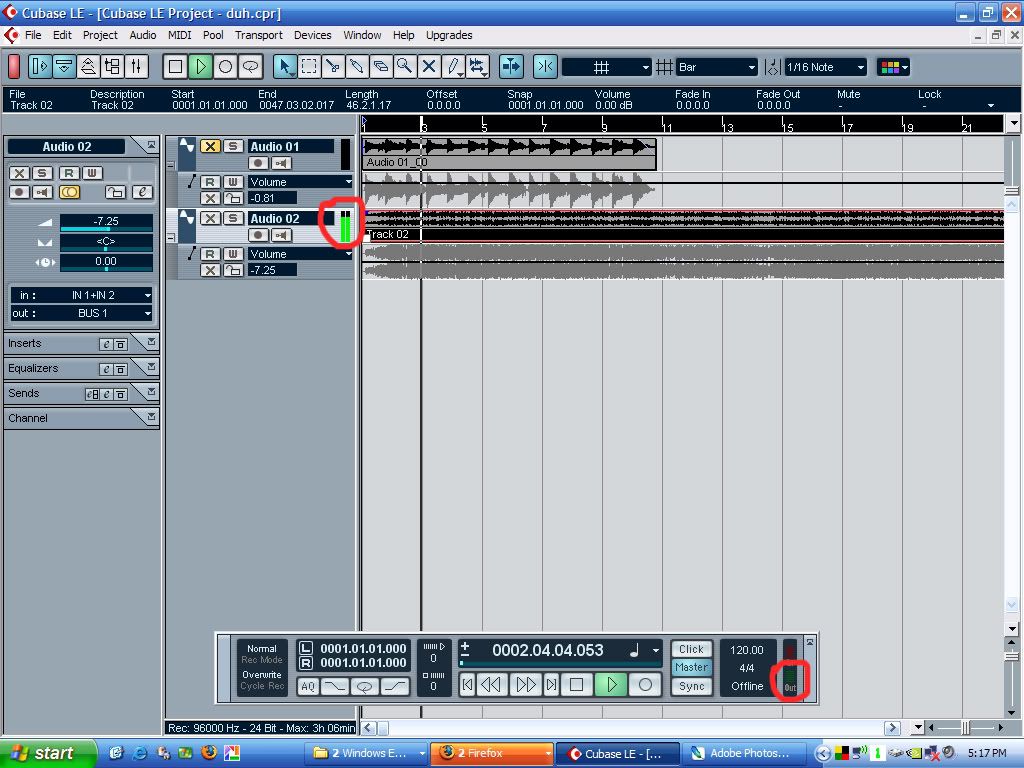
I have a feeling it's the DirectMusic output port for my interface being set to "No" that's the problem... but I can't change it. It won't toggle. Also, I don't know why it's showing it as "emulated". My interface supports DirectMusic natively. It didn't used to say that.
btw, I did clean up my PC and uninstalled/reinstalled everything. I got everything else on my PC working. I can hear Windows sounds from my audio interface, plus MIDI from Cubase. Just no Cubase audio! So annoying!
All MIDI ports:
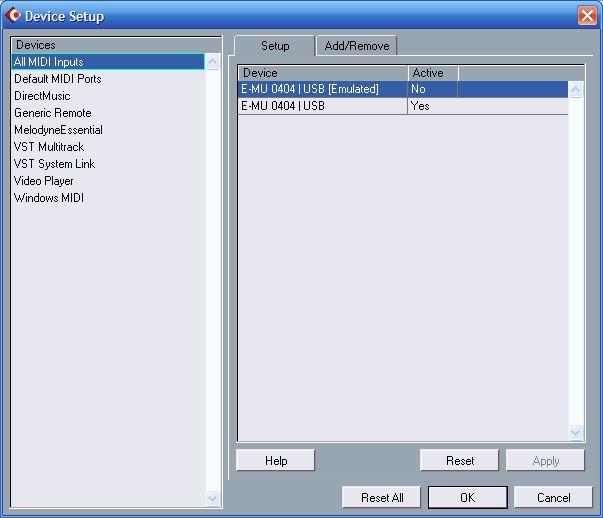
Default MIDI ports:
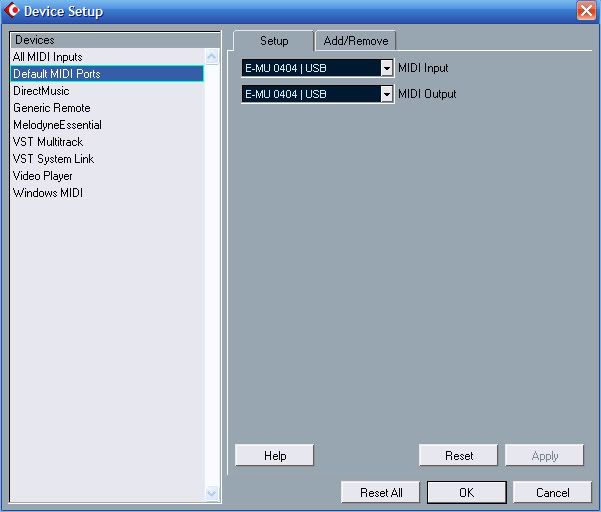
DirectMusic ports:
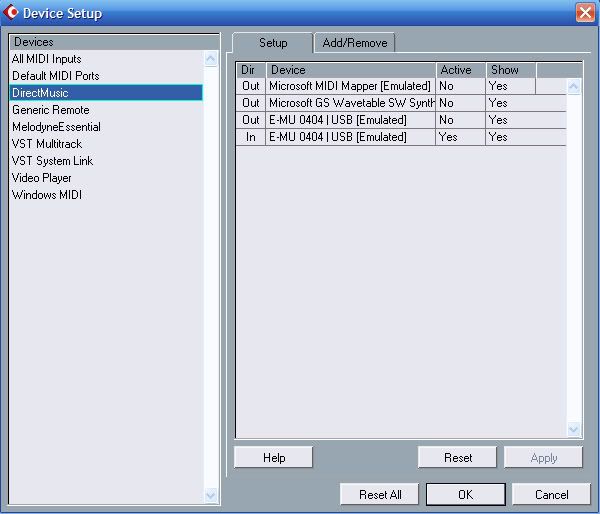
Windows MIDI ports:
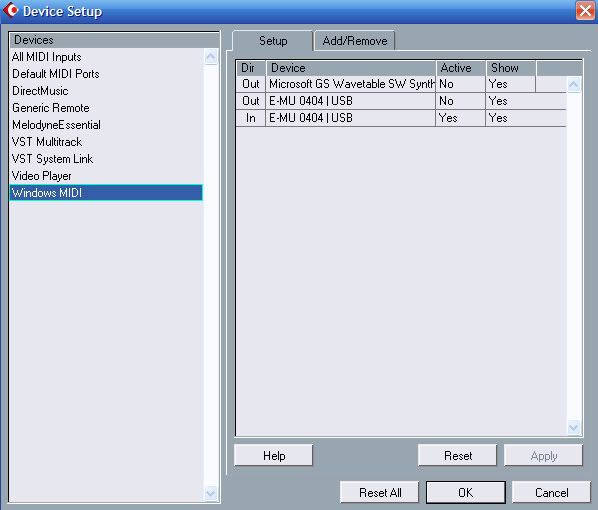
No output, even though the track is playing:
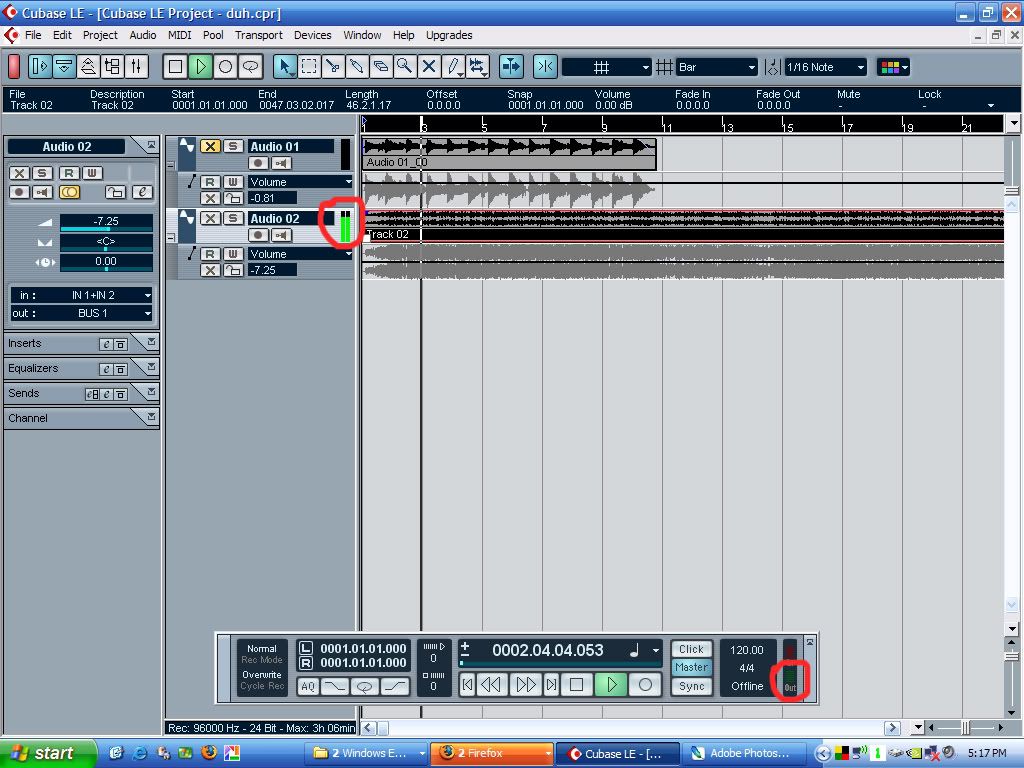
- Meshuggahnans
- PAT. # 2.972.923

- Posts: 194
- Joined: Wed Aug 22, 2007 12:07 pm
- Location: land of lollypops and crisps
Re: No output?! Help! Now with screenshots!
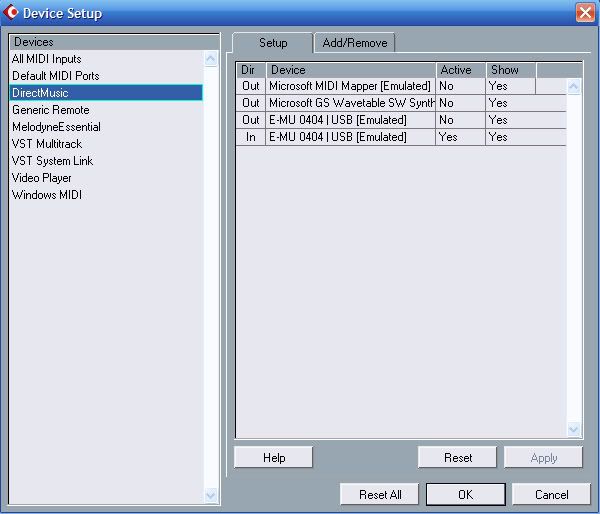
Have you tried putting your EMU out as active here?
- spacecadet
- PAT. # 2.972.923

- Posts: 4351
- Joined: Wed Apr 25, 2007 9:03 am
- Location: Long Island, NY
- Contact:
Re: No output?! Help! Now with screenshots!
Yeah, I can't. It won't toggle.
I asked about that in the Cubase forums and someone said it's got nothing to do with DirectMusic since I'm using an ASIO-compliant device. But nobody there has been able to offer any further advice that I haven't already tried...

I asked about that in the Cubase forums and someone said it's got nothing to do with DirectMusic since I'm using an ASIO-compliant device. But nobody there has been able to offer any further advice that I haven't already tried...
- Meshuggahnans
- PAT. # 2.972.923

- Posts: 194
- Joined: Wed Aug 22, 2007 12:07 pm
- Location: land of lollypops and crisps
Re: No output?! Help! Now with screenshots!
have you tried recording with another DAW with any success?
- Orang Goreng
- Mods

- Posts: 15876
- Joined: Tue Sep 12, 2006 5:56 am
- Location: Amsterdam, NL - €
- Contact:
Re: No output?! Help! Now with screenshots!
This is obviously where you go wrong:

Sorry. I'm of no help at all .
.

Sorry. I'm of no help at all
In the land of the blind, the one-eyed man's a freak.
- Meshuggahnans
- PAT. # 2.972.923

- Posts: 194
- Joined: Wed Aug 22, 2007 12:07 pm
- Location: land of lollypops and crisps
Re: No output?! Help! Now with screenshots!
you're my new heroOrang Goreng wrote: This is obviously where you go wrong:
Sorry. I'm of no help at all.
- saturday
- PAT. # 2.972.923

- Posts: 224
- Joined: Sat Mar 15, 2008 1:15 pm
- Location: Buffalo, NY
- Contact:
Re: No output?! Help! Now with screenshots!
I love Reason. I use it with Ableton. I haven't upgraded because I am concerned about CPU but even that is not much of a concern as once the tracks are recorded to Ableton, the midi can be deleted and the track frozen to free up ghz.
I like the Reason sounds so much I have decided to use it as my main synth source.
http://www.youtube.com/watch?v=6PsMjnn9hzc
Above shows how easy it is to rewire Reason into a recording program.
I like the Reason sounds so much I have decided to use it as my main synth source.
http://www.youtube.com/watch?v=6PsMjnn9hzc
Above shows how easy it is to rewire Reason into a recording program.